Table of Contents
Amazon’s First Colored Kindle Color Soft: Introduction
Amazon’s Kindle series has been the e-reader leader for years, providing a digital library in a portable, lightweight device. The latest addition to the series is the Kindle ColorSoft, which brings color to Amazon’s traditionally grayscale displays. This feature will allow reading with pictures, comics, and illustrations that will become colorful, living images. But several first users complain that there is one considerable defect: this bar at the bottom of the screen constantly flickers in yellow, detracting from otherwise great picture quality. We shall speak about characteristics of the ColorSoft and all about this yellow bar issue, what to do about it.
The Amazon Kindle ColorSoft
Amazon has finally brought much-needed color to the world of e-readers with its Kindle ColorSoft. Built with the Color E Ink technology, this Kindle aims to retain the eye-friendly, low-glare display of previous models while offering the vibrant hues needed for magazines, graphic novels, and children’s books.
Specs the Kindle ColorSoft boasts a 6.8-inch touchscreen display, with a pixel density of 300 PPI, which means sharp text and graphics. It can support up to 12 colors and render them as soft, natural hues. Battery life is good for weeks, but color usage can scale that down to days, depending on patterns of use. It has storage between 8GB and 32GB so it can hold hundreds of books or keep multiple large files with images. The USB-C charging and Bluetooth compatibility ensure fast data transfer and audiobook listening.
The only other Kindles that come to mind are those previous ones celebrated for legibility and extended battery life; this model excels, though, in terms of display experience. The only models to read in color, aside from this model, read only in grayscale. Still, for a user wanting to view well-illustrated material, this would not be the least expensive.
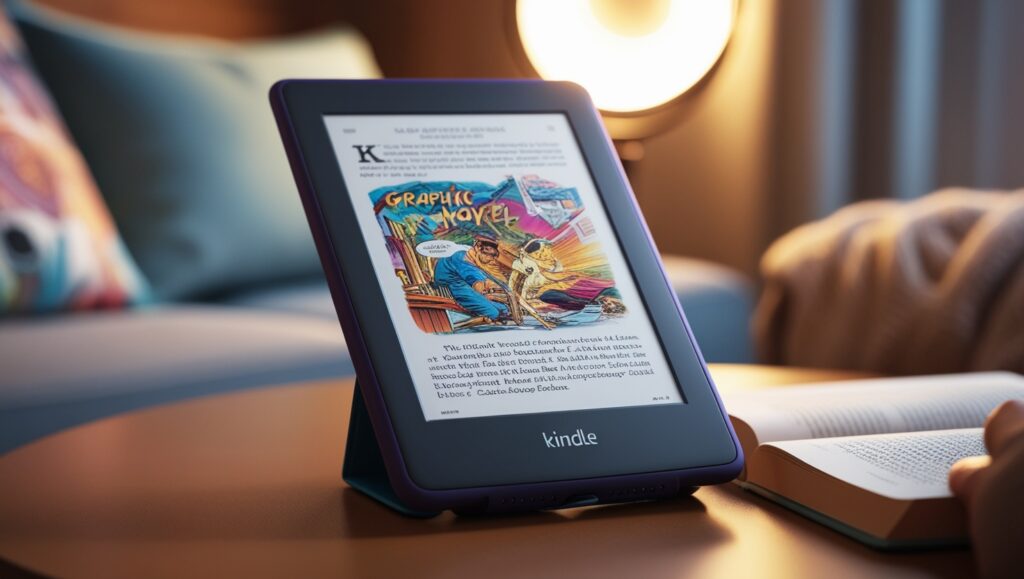
User Experience
The user experience with the Kindle ColorSoft is smooth, intuitive controls and responsive page-turning. The text remains as sharp and clear as in the original models of the Kindle, though graphics bring a depth to the page and context when interactive or educational materials. While it improved the reading experience for many users, this yellow bar has posed a problem for some users.
Performance Metrics: The Kindle ColorSoft, in general, does a great job at standard e-book reading. Page turns were not noticeably slow, and the touchscreen responds well to touch. But users claim that the battery life dwindles with extensive color use, especially if one’s book is heavily illustrated or a comic. The display was gentle on the eyes, suitable for extended periods of reading with no strain on the eye.
The Yellow Bar Issue Explained
The most common complaint with Kindle ColorSoft owners is the yellow bar at the top or bottom of the screen. The yellow line mostly extends horizontally across the entire screen and can be observed while reading, especially for pages with light backgrounds. It is not a condition affecting all Kindle ColorSoft users, but it was present enough to worry newer owners.
This yellow bar may serve as a great distraction especially to readers who have read books on Kindle, an otherwise flawless display. The issue has not been officially communicated by Amazon, and possibly it could be as a result of a manufacturing flaw, a display calibration flaw, or even a particular software glitch in color technology.
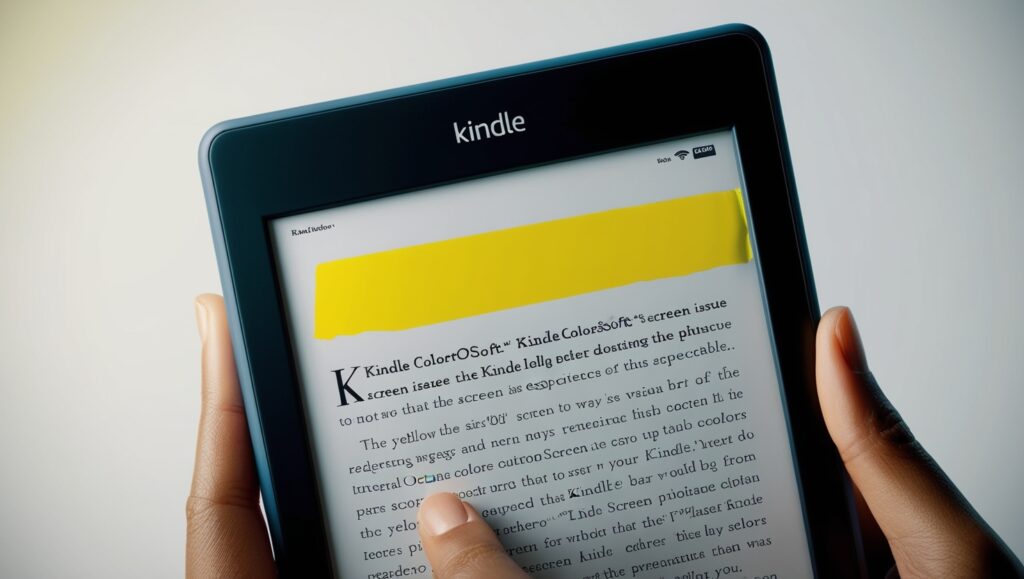
Root Causes of the Yellow Bar Issue
There are a few potential explanations for this yellow bar issue.
Manufacturing Variability: Amazon has outsourced manufacturing for some of its e-readers, so slight variations from one batch to another could lead to these display inconsistencies.
Display Hardware Defects: Some users suspect a hardware issue with the display’s color e-ink technology. Because Color E Ink is relatively new, small imperfections in the display could cause the yellow bar effect.
Software Glitches: Given that the yellow bar doesn’t appear in all devices, a software calibration issue could be to blame. There may be display settings that cause the yellow bar under certain lighting or color display modes, and a software update may be able to correct it.
Troubleshooting and Solution
In case you are experiencing this issue, these are some troubleshooting procedures that will be able to help you cure your yellow bar trouble on your Kindle ColorSoft.
1. Do a Soft Reset
Press the power button for about 10 seconds or more till the screen becomes blank
Wait for it to boot up. Try checking once again if the yellow bar is still visible. Then, a soft reset will be able to cure this display malfunction and rejuvenate your device.
2. Update Firmware:
Ensure your Kindle ColorSoft is running at its latest firmware. Make Settings > Device Options select, then tap Device Info for any updates.
Your newest firmware may resolve or have already resolved some problems. It also includes calibration options for the display itself.
3. Tweak Your Display:
Change the brightness or the warmth of the color so maybe this will minimize appearance of the yellow bar in display.
Go to the Setting > Display and get around with different combinations.
4. Contact Amazon Support:
If the yellow bar exists, you will be forced to call Amazon Customer Support, and they might give you the exchange or replace as long as it was some defect that they knew had existed.
5. Find an Exchange
There are times where Amazon would provide an exchange of a device if these defects were known to the existence of it. Then, once you have decided that there is something on the list of stuff blocking your way from viewing this stuff in yellow bars on the top of your favorite program, and you find the chance where you could swap for some warranty on said stuff Chapter 6: What You Should Expect with Amazon
There are no words on whether or not the yellow bar problem on the Kindle ColorSoft will receive some commentary from Amazon, though problems, which come under high limelight are often reacted on very swiftly by the former.
6. Amazon’s Response and Future Updates
Amazon has yet to release an official statement about the yellow bar issue on the Kindle ColorSoft. However, the company is known for actively addressing such concerns, often rolling out software updates or offering replacements when issues are confirmed. Amazon’s support team is equipped to handle complaints, and some users have already successfully received replacement devices. As more feedback accumulates, Amazon may take further steps to improve the ColorSoft through either software patches or modified hardware in future batches.
Kindle ColorSoft Advantages and Disadvantages
Advantages:
- The color screen is breathtaking for illustrated works.
- High-resolution display. Text and images are therefore sharp.
- Lightweight, portable. Like all Kindles, this is portable.
Disadvantages:
- The yellow bar can be annoying at times.
- Costs more than grayscale Kindles
- Battery life shortens significantly when heavy use of color.
- It is best suited for illustrated book and comic readers and those interested in content-based color. Yet, it would make a problem for someone wanting to read through an uninterrupted yellow bar.
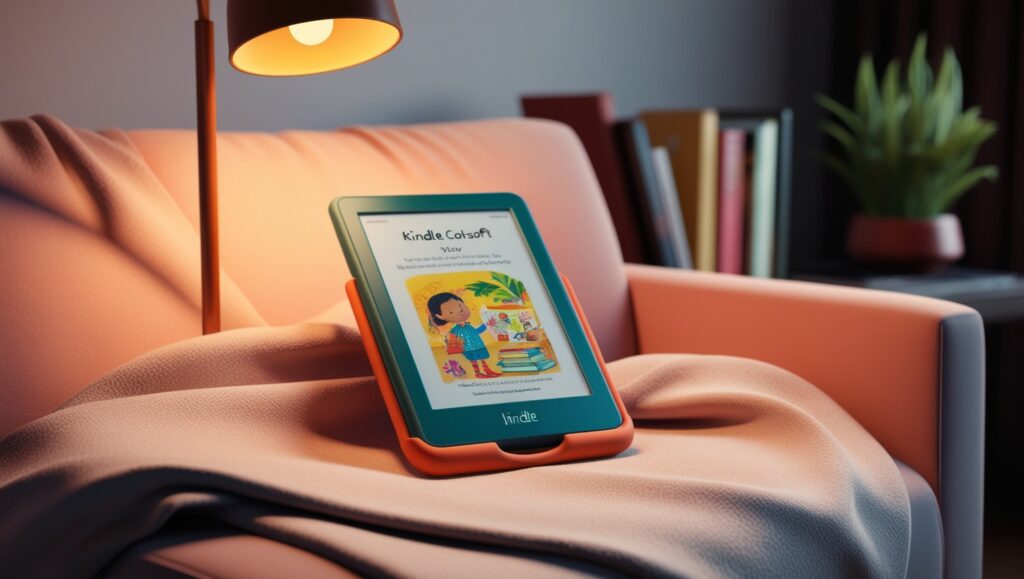
Conclusion
Amazon’s Kindle ColorSoft marks an exciting step forward for colored e-readers, bringing a new dimension to visual content while maintaining Kindle’s reader-friendly qualities. Although the yellow bar issue has been reported, there are ways to mitigate it through resets, firmware updates, and adjustments. As Amazon likely refines its product, future iterations of the ColorSoft may provide an even better experience. In the meantime, Kindle ColorSoft still serves as an impressive and valuable device for any reader seeking more than just grayscale pages.
FAQs: Kindle ColorSoft and the Yellow Bar Problem
1. What is Kindle ColorSoft? Is it different from my earlier Kindle?
The Kindle ColorSoft is Amazon’s first e-reader that brings along a color display enabling colored illustrations, comics and even graphic novels, which never happened to be read on some gray scale Kindles. The device uses Color E Ink technology, which maintains the signature readability of Kindle but adds subtle colors that enhance illustrated content. It still retains portability, high resolution, and battery life from earlier models but is ideal for readers who prefer more visually engaging content.
2. What is the yellow bar issue on the Kindle ColorSoft?
The yellow bar problem is quite often complained about by some users of the Kindle ColorSoft. This is a thin yellow line or bar that runs across your screen, usually horizontally. It can be very visible on light backgrounds and many readers have complained about it. Not all are affected, but the yellow bar problem has been frequently reported enough to make users begin questioning it.
3. Why is there a yellow bar on some Kindle ColorSoft devices?
There are a few reasons why this yellow bar occurs:
Hardware Defects: According to some experts, this is due to minor hardware imperfections in the Color E Ink display.
Software Calibration Issue: A software or display calibration issue could be the cause, where the color shifts a little in some areas.
Manufacturing Variability: At times, manufacturing processes will inject faults into devices. That may result in some small issues on the screen display.
4. Can I fix the yellow bar problem on my Kindle ColorSoft?
Yes. There are several things that can be tried in troubleshooting:
Soft Reset: Press the power button for 10 seconds. That resets the device and often, temporarily clears out any screen problems.
Update Firmware: Ensure that you have the most recent version of the software on your Kindle because Amazon will usually update patches on known issues.
Adjust Display Settings: In some cases, you can reduce the prominence of the yellow bar by adjusting brightness and color warmth.
Contact Amazon Support: If the problem does not resolve, then you may need to contact Amazon support. They can walk you through further troubleshooting steps or replace it if that is what is needed.
5. How do I contact Amazon for assistance with my Kindle ColorSoft?
You can reach Amazon Customer Support through their website:
1. Go to Amazon Customer Support.
2. Sign in to your Amazon account, select Devices, and choose Kindle as your product.
Amazon support will walk you through troubleshooting or provide replacement options if your device is under warranty.
6. Has Amazon publicly addressed the yellow bar issue?
Amazon has made no announcement about the yellow bar issue on the Kindle ColorSoft. However, by its past experience, this company is always working upon the problems reported by their customers and frequently releases software updates to fix display or performance problems. If these problems persist among several different users, Amazon will update the software or modify the settings in future production runs for this product.
7. Will the yellow bar bug affect the reading experience?
The yellow bar bug is much less of a problem in itself but an annoyance to the user. If the yellow bar becomes prominent, then it would need to be taken seriously because it would interfere with the reading of color-sensitive materials. Contact Amazon support if it badly hampers the reading experience.
8. Are there any other known issues in Kindle ColorSoft?
In addition to the yellow bar, so far, there have not been any widespread technical issues with Kindle ColorSoft. Some owners do note that when using a lot of color, say, books that have lots of graphics or comics, this might slightly cut down on battery life. Amazon has balanced color against its energy efficiency for the ColorSoft, but color uses up more battery power than the grayscale display does.
9. Would you buy the Kindle ColorSoft despite the yellow bar problem
For a read with images, children’s books, or comics in color, the Kindle ColorSoft is the new game in town. Get this one if you love this sort of content and can stomach a few screen imperfections; otherwise, it may not be worth the price bump for text-based books readers.
10. How can display troubles in Kindle ColorSoft be avoided
The yellow bar is hardware trouble. However, good care of the device helps in not using the Kindle more than it’s possible to and thus ensuring increased long-run for the device in future.
Protect Your Device Place your Kindle in a case so that it wouldn’t drop accidentally.
Setting Brightness Too High Set Brightness too high but sometimes brightness can be restrained from making display strain in that regard.
Keep your firmware updated with the latest upgrades from Amazon, which provide ongoing screen improvement and fixes.
11. Will Amazon update the color capabilities of the future models of Kindle
Neither of which the company has confirmed to exist or manufacture beyond the ColorSoft, but it is likely that Amazon will make improvements and enhancements to color display technology over forthcoming models. Amazon also frequently collects user feedback and updates devices based on this information, meaning that Kindles released in the future may boast far more advanced and refined color capabilities to address current shortcomings.
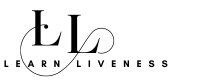
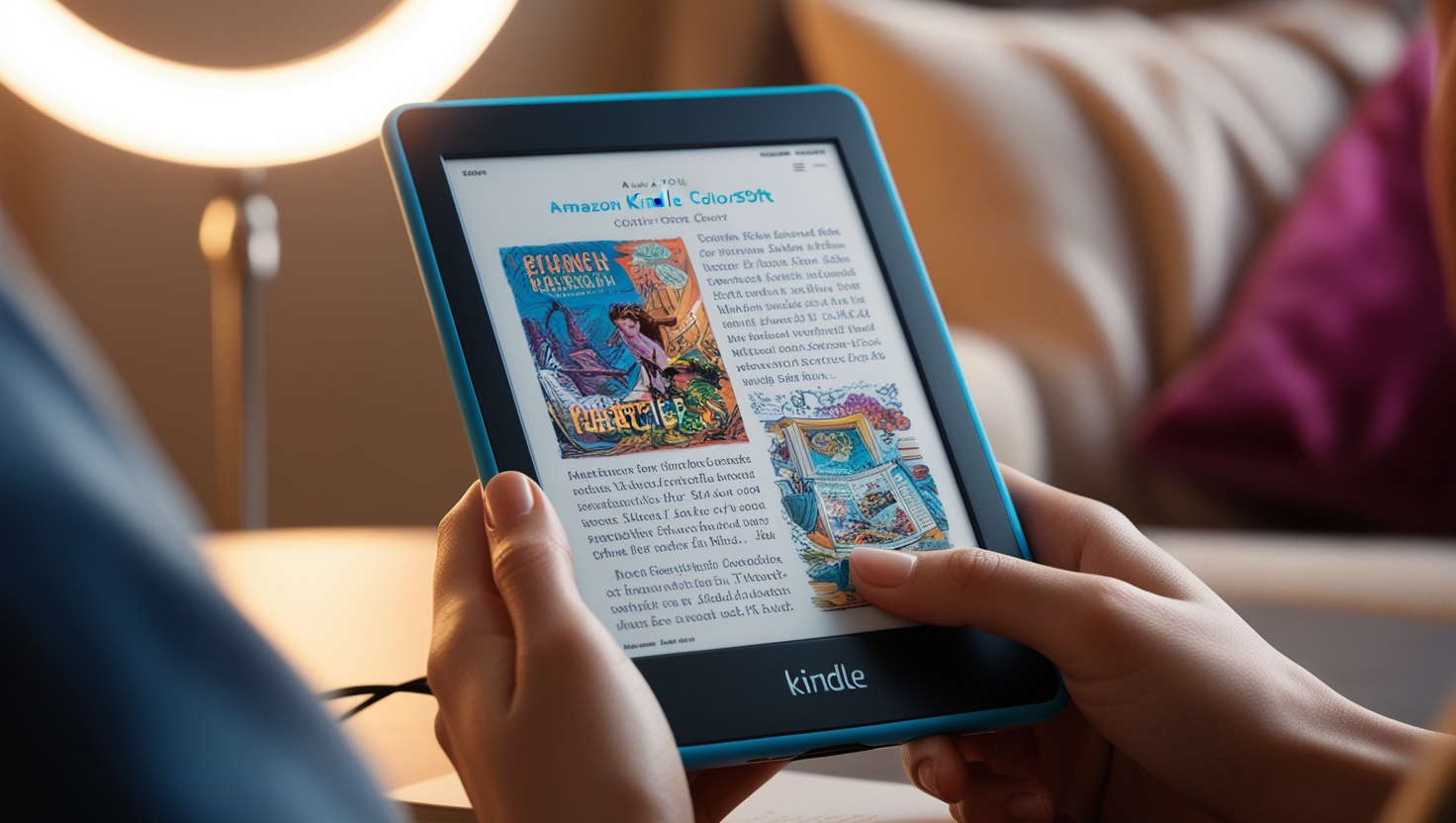
12 Comments